Table of Contents
Cub Scout Invitation to Pack 317, click here to join the pack #
The following is a generic walkthrough of the registration. Click here for the main registration page if registering for a different pack.
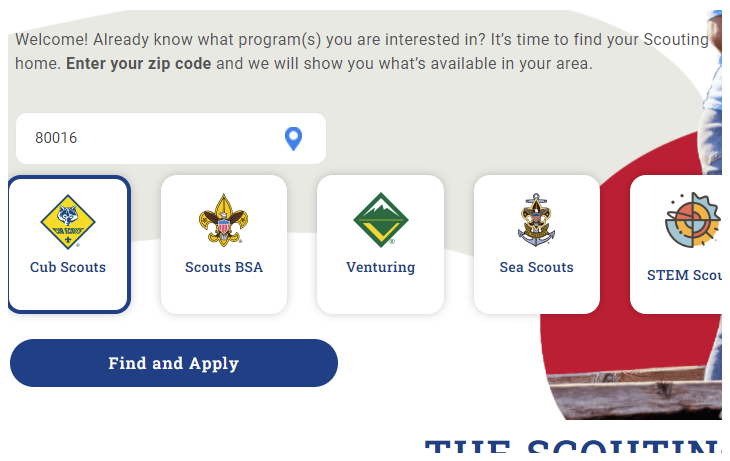
Scroll down in the list until you find Pack 317. At the time of this writing it is number 7 in the list. The information should appear as below. Please note the Den and Pack meetings are held the 1st, 2nd, and 3rd Thursday each month unless scheduled differently by the pack leader or the individual den leaders.
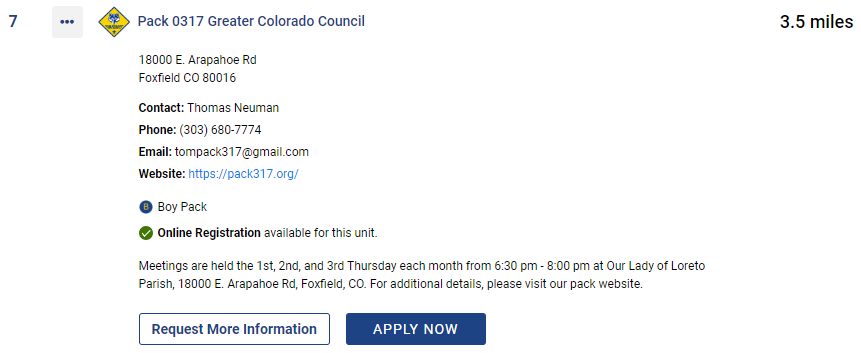
Select the Apply Now button. The image above is also clickable taking you to the Apply Now page.
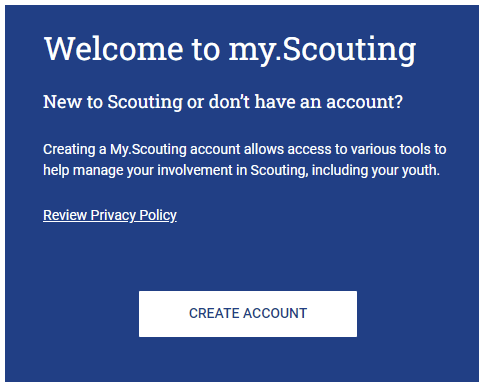
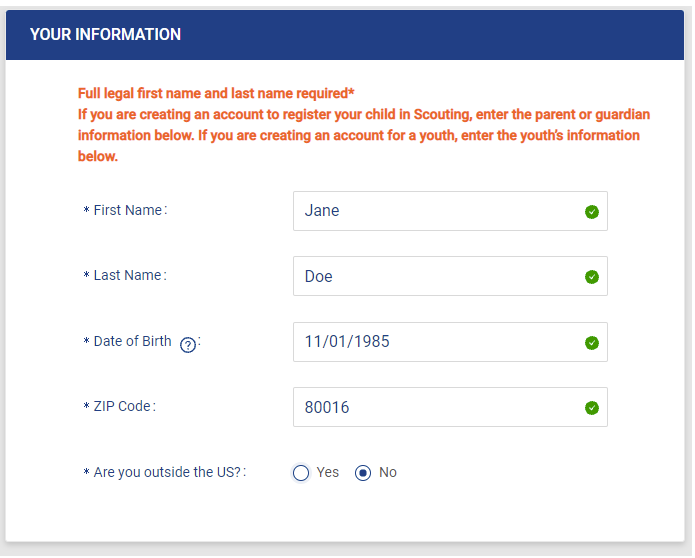
* Type Your (the adult’s) information then choose next.
Next, you can select to register your child. While in your account you can later register yourself as a volunteer.
You may then continue by creating your account information. You can create the account using specific login credentials, with a username you create, or use your Google or Apple sign in.
After your account is created I believe you will continue with the following screens.
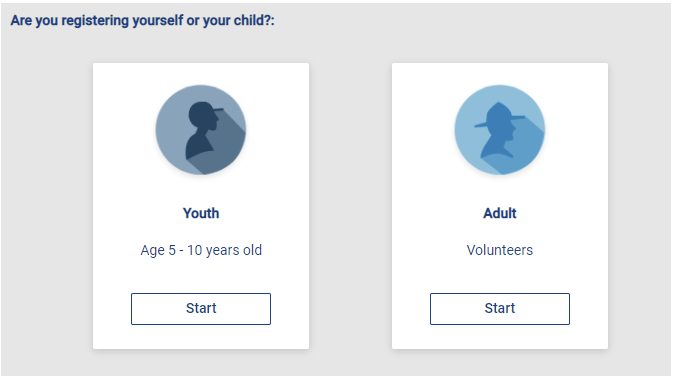
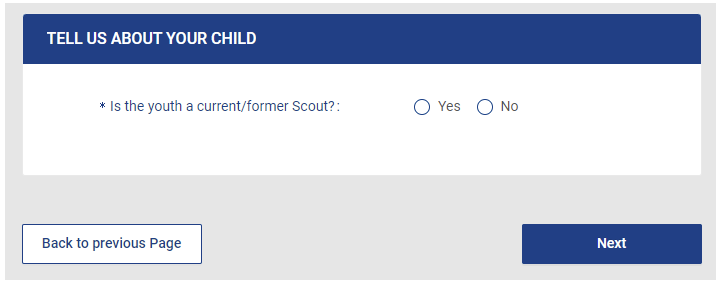
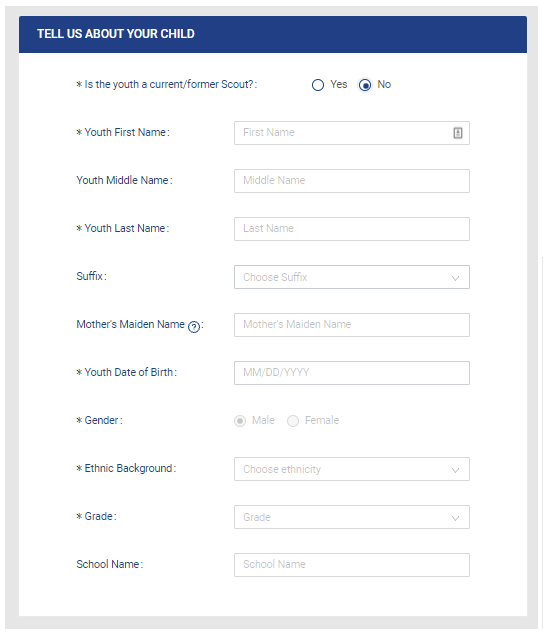
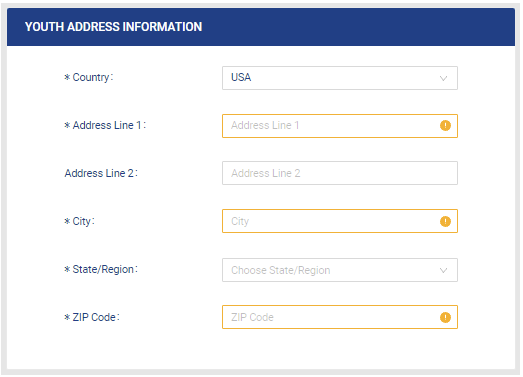
Please reach out to your pack contact if you have any questions or need further assistance.






